When you start typing an address into the input field at the top of our locator, it will pop up a list of suggested addresses which match the partial address that you've entered. You can change this and instead choose from one to multiple countries from a list.
Here's an example of address autocompletion taking place:
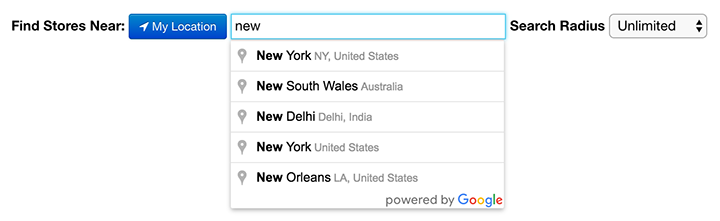
If you visit your Settings page, you'll see that you now have the ability to select multiple countries for the address autocompletion function as shown below:

If you'd like us to add any extra countries to the list of Address Search Regions just get in touch with us and we can do that in a few minutes.